Table of Contents
Introduction to HayaiLearn
Welcome to HayaiLearn, a web-platform designed to help you learn Japanese quickly and enjoyably. Our core product is centered around video immersion - a way of acquiring a foreign language from watching native (Japanese) videos.
For an introduction of how to immerse in Japanese videos, read this post.
What is HayaiLearn?
HayaiLearn is more than just a language learning app. It's a place where you can learn Japanese by watching YouTube videos. Our main goal is to help you learn Japanese words and grammar faster and in a fun way.
We use YouTube videos as the main way to teach you Japanese. This means you get to see and hear Japanese as it's really used, helping you understand and remember it better.
Why YouTube Videos?
YouTube has a lot of different videos. On HayaiLearn, we use these videos to teach you Japanese. You'll hear Japanese as it's spoken in real life and see written Japanese too. This is important because it's the kind of Japanese people actually use, which you might not always find in books.
Easy to Use and Fun
No matter if you're starting from zero or already know some Japanese, HayaiLearn is made for you. We have videos for all kinds of topics and levels. This makes learning Japanese not just educational, but also fun and interesting.
In short, HayaiLearn is a new and fun way to learn Japanese. We mix the fun of YouTube videos with special learning tools to give you a complete and enjoyable way to learn the language. Keep reading to see more about how HayaiLearn can help you learn Japanese quickly and easily.
Getting Started with the Basics
Before diving into the advanced features of HayaiLearn, it's crucial to build a strong foundation in the basics of the Japanese language. This includes learning Hiragana, Katakana, and basic Kanji.
Why Start with Hiragana, Katakana, and Kanji?
- Hiragana and Katakana are the alphabets of the Japanese language. Knowing them is like knowing your ABCs in English. They are the building blocks for reading and writing in Japanese.
- Kanji are characters borrowed from Chinese, used in Japanese writing. They can seem challenging, but knowing the basics will open up a huge part of the language for you.
Starter Videos For Complete Beginners
To learn the foundations and alphabets of Japanese, we recommend the following videos:
- This video is a quick and easy way to learn all the Hiragana characters.
- Similar to the Hiragana video, this one will help you master all the Katakana characters quickly.
- Kanji: Learn Kanji in 45 minutes
- A fast-paced introduction to Kanji, perfect for getting a basic understanding.
- Basic verb conjugations: Game Gengo's Complete Japanese Verb Conjugation Video
- This video uses video game example dialogues to help you understand how to change verbs to fit different sentences, a key skill in forming Japanese sentences.
Taking the First Step
By watching these videos, you'll lay a solid groundwork for your Japanese learning journey. Once you're familiar with these basics, you'll be ready to explore everything else HayaiLearn has to offer.
Remember, learning a new language is a journey. Starting with these basics will make the rest of your journey smoother and more enjoyable.
Learning Flow in HayaiLearn
The core of the learning process that we focus on is acquirng vocabulary and grammar. We recommend two main approaches. Top down, bottom up, or a mix of both.
Top down learning
This approach involves watching videos and acquring new words based on what's in the video.
- Choose a video you enjoy watching that's right for your level. (Optional) Before watching the video, analyze the video first and mark any words in the list as learning or known.
- Watch the video (immersion)
- Active - you pause the video to lookup any words you don't understand. Mark words as learning or known in the pop up dictionary as needed.
- Passive - you don't pause the video at all or lookup any words. You continuously watch the video even if you don't understand everything.
- Perform "sentence-mining" while watching the video
- Quiz yourself on the words that are marked as "learning" or "known"
- Keep track of progress on User Dashboard
Bottom up learning
This approach has more control over the exact words you want to learn. Instead of relying on what words are in a video, you search the words directly and add them to your study plan.
- Go to words page and choose words you want to learn based on the deck selector. Mark them as learning or known. You can also search for the words directly using search link.
- Open the dictionary page for each word you want to learn and choose example sentences you want to mine from.
- Play the example sentence (immersion) to see if the video is a good reference example. Mine the sentence if desired.
- Quiz yourself on the words that are marked as "learning" or "known"
- Keep track of progress on User Dashboard
YouTube for Language Learning
HayaiLearn uniquely integrates YouTube videos into its language learning process. Understanding how we use these videos will help you make the most of your learning experience.
Advantages of YouTube Videos
Using YouTube videos for language learning offers a dynamic and practical way to improve your Japanese. It exposes you to the language as it is naturally used, enhancing both your listening and reading skills.
- Rich Source of Content: YouTube offers a wide range of videos on almost every topic imaginable. This variety allows you to learn Japanese in many different contexts, from everyday conversations to specific interests or hobbies.
- Real-Life Language Use: By watching actual videos made for native speakers, you get to hear and see how Japanese is used in real life, not just how it's taught in textbooks.
Using Closed Captions for Learning
We use the subtitles (closed captions) from YouTube videos for learning. These captions show you how spoken words are written, helping you connect spoken Japanese with its written form.
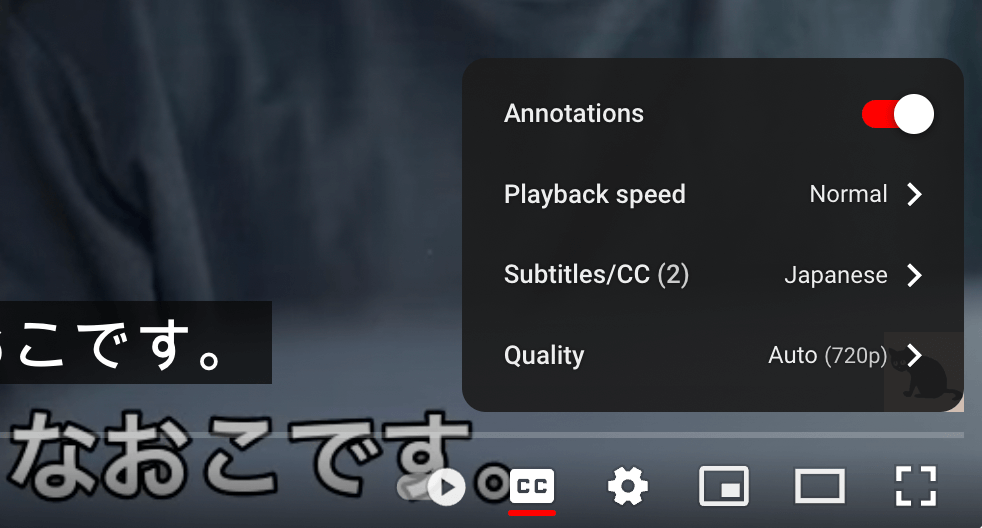
On Youtube, captions are accessible by clicking on the "CC" icon in the controls.
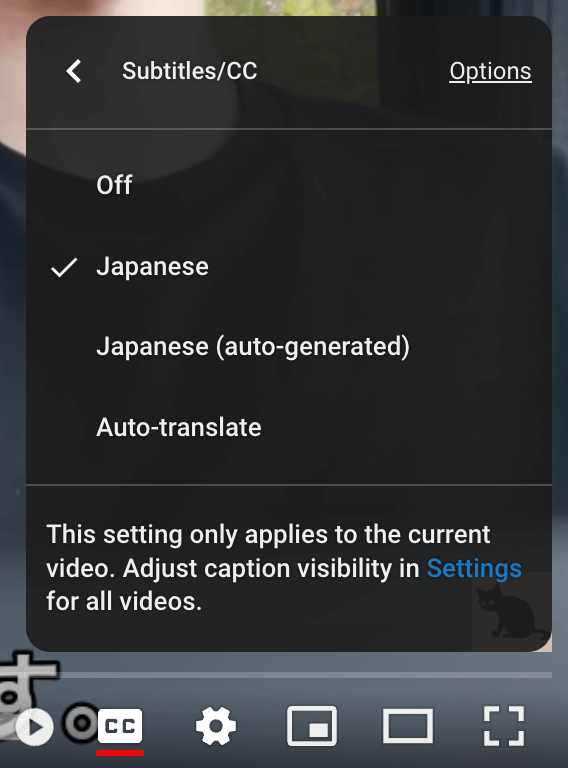
Types of Captions:
- Auto-Generated Captions - labeled as "Japanese (auto-generated)", these are created automatically by YouTube, and can sometimes be inaccurate. We tend to avoid using videos with only auto-generated captions for learning.
- Manual Captions - labeled as "Japanese", these are subtitles added by the video creators. They are usually more accurate and are the preferred type for our learning materials.
How Captions Enhance Learning
- Reading Along with Speaking: As you watch a video, reading the subtitles helps reinforce your understanding of what's being said.
- Interactive Learning: By engaging with both the audio and visual elements of the language, you're more likely to remember and understand the content.
Youtube's Recommendation Algorithm
To find more Japanese videos you like, we can use Youtube's recommendation system itself.
In order to do this effectively, we recommend setting up a separate dedicated Youtube account for watching Japanese content.
Then make sure a tab is open with that Youtube account. Then on a separate browser tab, use Hayailearn. Whenever you play a video on the videos page, it will be included in your Youtube history.
This will feed into the Youtube recommendation algorithm and it can then suggest similar future videos for you to watch.
Warning: This approach only works with desktop. Won't work on mobile. We've seen issues where if you are logged in to Youtube on a different tab in a mobile browser, it will cause Youtube embeds to not be able to play and show "An error occurred". To fix this, simply log out of your youtube account.
Studying Words
At HayaiLearn, we help you learn both vocabulary and grammar.
Vocabulary and Grammar
Vocabulary:
- These are words that are from JMDict. We have JLPT tags that are sourced from COTO Academy.
- Each word has a FreqRank, which determines how frequent the word appears on our Youtube video library. The lower the number, the more frequent it is
- We sort this list by FreqRank by default, so that you could focus on studying the most frequent words first
- Note: Just because a word has a certain JLPT tag, it doesn't necessarily mean it's for that difficulty level. A word can have multiple meanings where only the harder meanings were tagged, and the easier meaning isn't tagged.
Grammar:
- This is a collection of 800+ grammars categorized by JLPT level
JLPT Level Categorization
- What is JLPT?: The Japanese Language Proficiency Test (JLPT) is an internationally recognized standard for assessing Japanese language proficiency. N5 level is for beginners, N4 for elementary, N3 for intermediate, N2 upper intermediate and N1 advanced.
- Tailored Learning: Both decks are categorized according to JLPT levels, allowing you to focus on materials relevant to your current proficiency and learning goals.
Core features
HayaiLearn is equipped with a variety of features to enhance your Japanese learning experience. Each feature is designed to cater to different aspects of language learning, making the process both efficient and engaging.
1. Browse and Select Videos
On HayaiLearn, we score the difficulty level of a video from a scale of 1-10 based on these factors:
- how commonly used in daily Japanese the vocabularies and grammars are,
- how fast people speak in the video
- the length of a sentence
A score of 1 is the easiest and 10 is the most difficult rating.
You can filter by genre, and sort by Views or Average JLPT level.
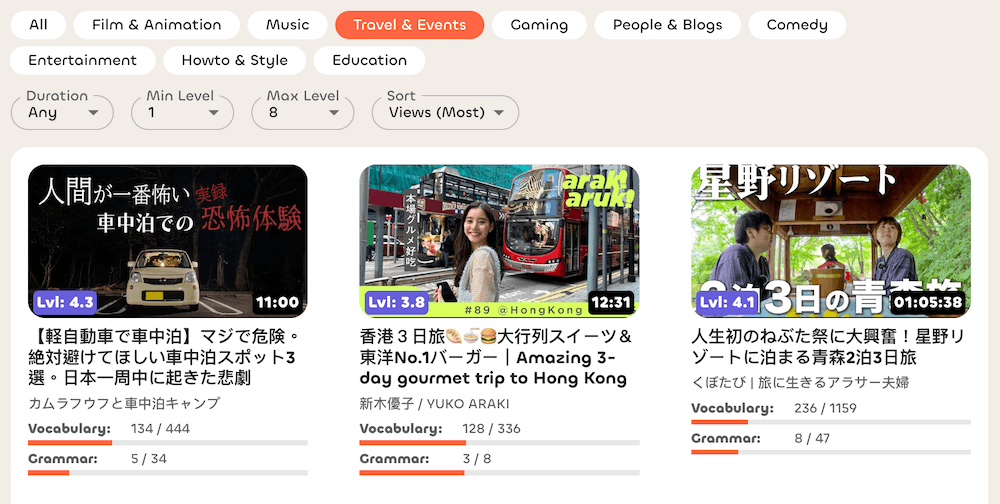
When you find a video you like, click on the thumbnail to watch. When you hover over the video thumbnail, you can also click to see its stats or click on the bookmark icon to save it to an album.
2. Interactive Video Watching
Customizing Subtitles
When you watch a video on HayaiLearn, you'll see Japanese subtitles with furigana along with their English translations.
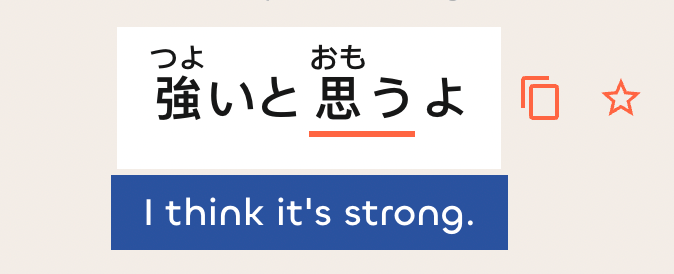
You can customize the subtitle by clicking on the circular CC button above the video, and configure it like showing Japanese only or hide the subtitles completely.
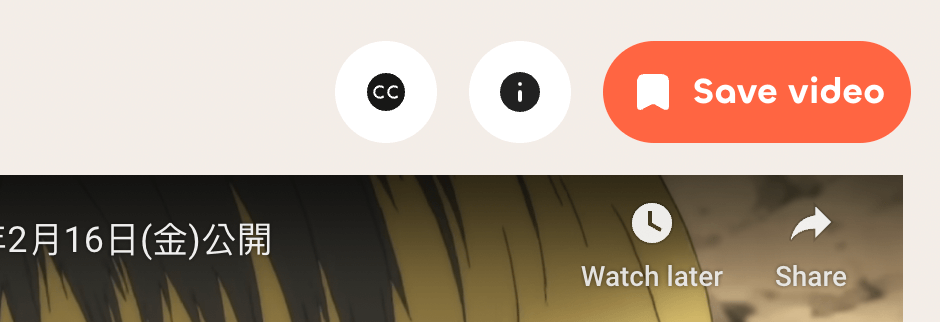
You can also choose to show romaji instead of furigana or hide annotations.
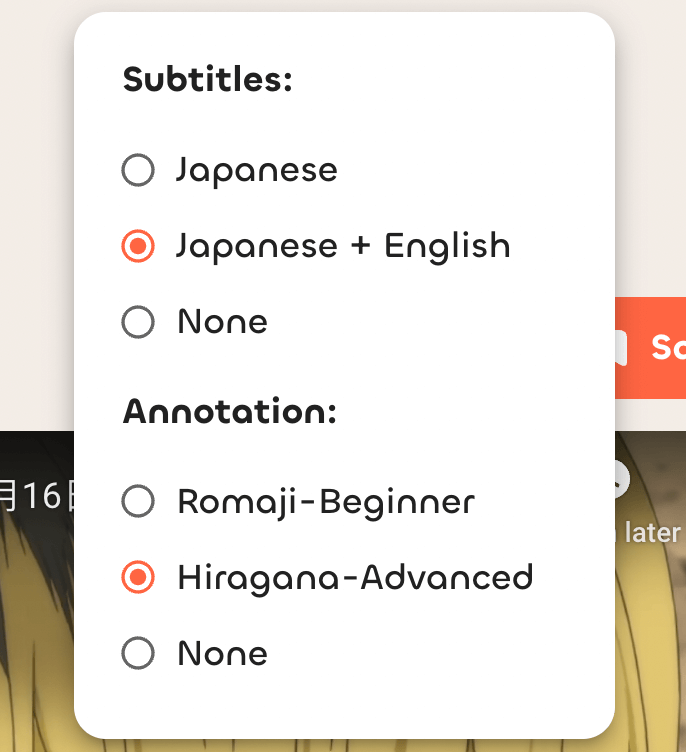
Interacting with Subtitles
- On a computer, move your mouse over a word to see the pop-up dictionary for it. On a phone, just tap on the word.
- To hide the details, move your mouse away from the word on a computer, or tap the word again on a phone.
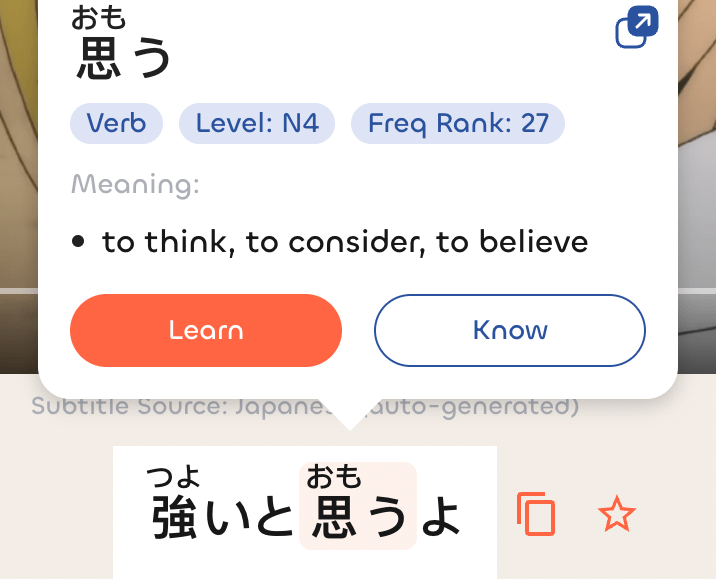
Different sections for undersanding the text
There are three main sections for understanding the subtitle:
- Vocabulary
- Each word in the japanese subtitle are treated as a vocabulary as long as a matching dictionary entry exists. Hovering over them opens a popup dictionary, with relevant information about the word. You can mark a word as learning, known or forget a word by clicking on the buttons at the bottom of the card.
- Grammars
- If the sentence matches any grammar patterns, this is shown in a separate section on the right (desktop), or below (mobile) Currently, we use a basic algorithm to match a pattern to a sentence. Therefore, there may be false positives and it may show grammars that don't really apply to the sentence. Just like the vocabulary, you can mark a word as known or forget a word by clicking on the buttons at the bottom of the card.
- AI explanations
- This will be shown on the section on the right as well (desktop), or below (mobile). This will be shown under a header named as "Explanation", which can be toggled on/off by clicking on the eye icon. This explains the nuances of the sentences using 1 or more paragraphs and are generated using AI.
Anatomy of an Pop-up dictionary
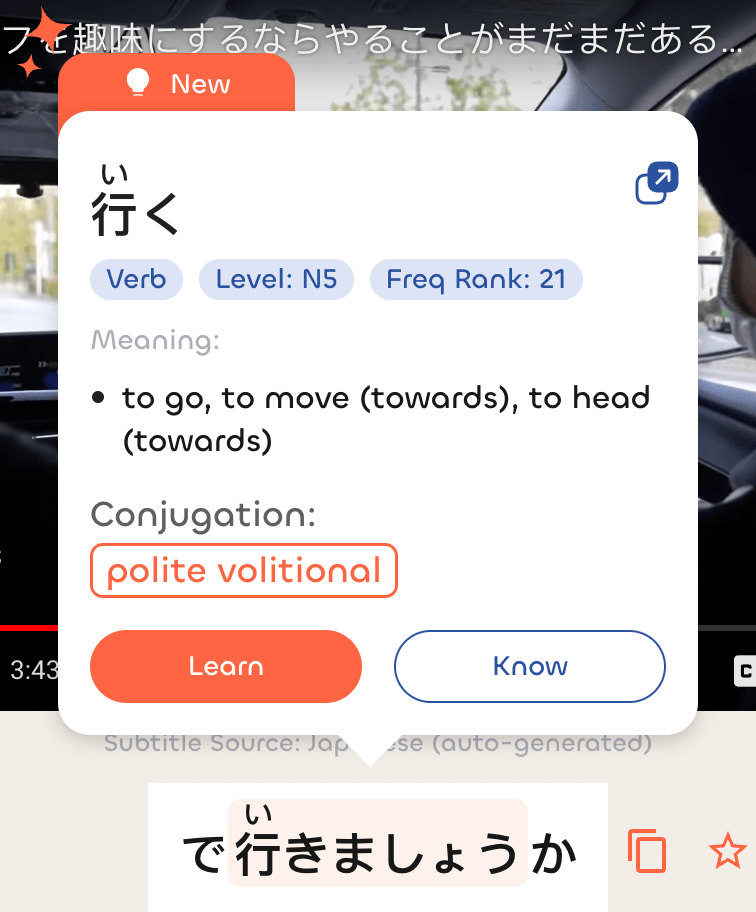
- Root word
- The explanation card shows the stem form of the word at the top, with corresponding furigana or romaji depending on your CC settings.
- Link to dictionary
- To see more info about the word, there is a clickable link on the top right corner which takes you to the dictionary page for that word, where you can see more definitions and example sentences.
- Supplemental info
- Highlighted in blue, this shows the part of speech, JLPT level (if it exists) and frequency rank for the word. Frequency rank is a ranking of how frequent a word appears in Youtube videos in our library. The lower the number, the more frequent a word is.
- Chosen Definition
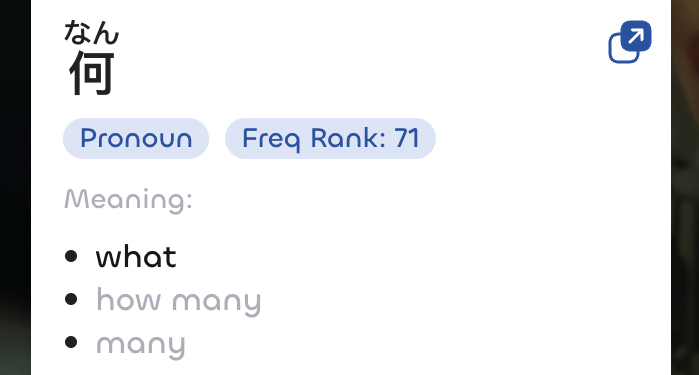
- We select the most probable definition of the word in the context of the sentence. When our algorithm can't predict which definition to use, we display three definitions at most and grey out the ones that are unlikely to be the definition.
- Conjugation Breakdown
- For verbs, auxiliary, and adjectives, we show how the conjugation was formed. Each of these conjugation items can be clicked, which will take you to an explanation from the Tae Kim's Japanese Guide.
- Learning State Buttons
- You can change the learning state for a word by clicking on these buttons.
Word Learning States
A word (vocabulary or grammar), can be in three learning states, and the Japanese subtitle is styled differently depending on the state:
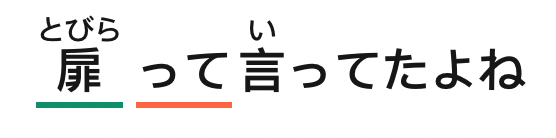
- New - (Orange underline) These are new words you haven't learned yet.
- Learning - (Green underline) These are words you have marked them as 'learning'. Words in "learning" state can be studied in the quiz system and has a max SRS interval of 7 days. The short max interval is meant to increase exposure for these set of words since you are still learning them.
- Known - (No underline) These are words you have marked them as 'known'. This means you know the meaning of the word and want to count this word towards the known words progress. Words in "known" state can still be studied in the quiz system and has a max SRS interval of 90 days.
Here is an image of an new word's popup dictionary.
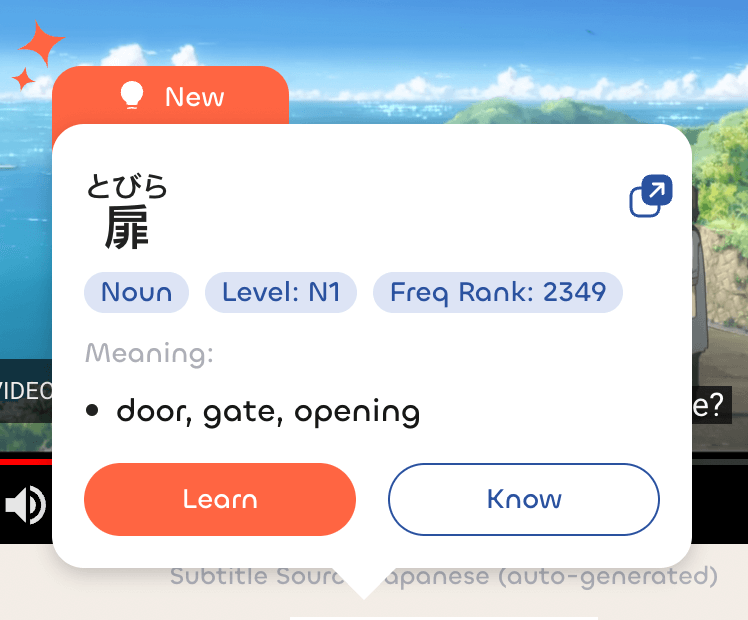
Here is an image of an learning word's popup dictionary.
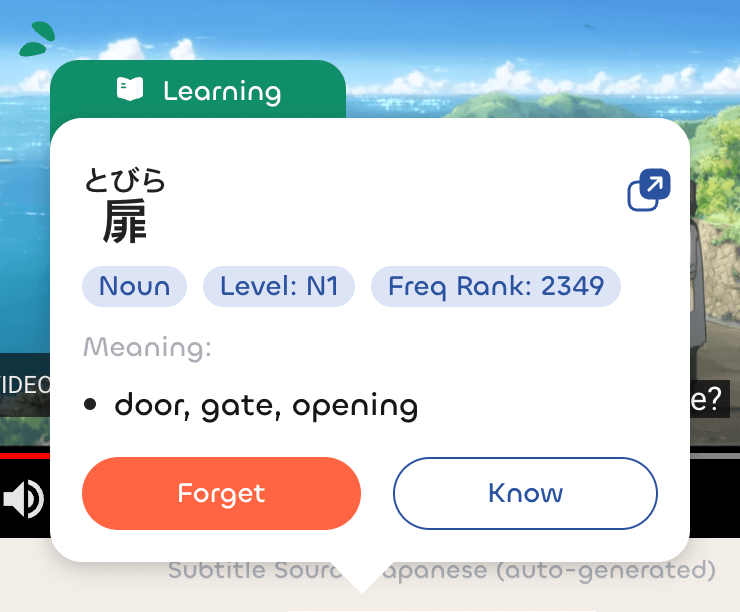
Here is an image of an known word's popup dictionary.
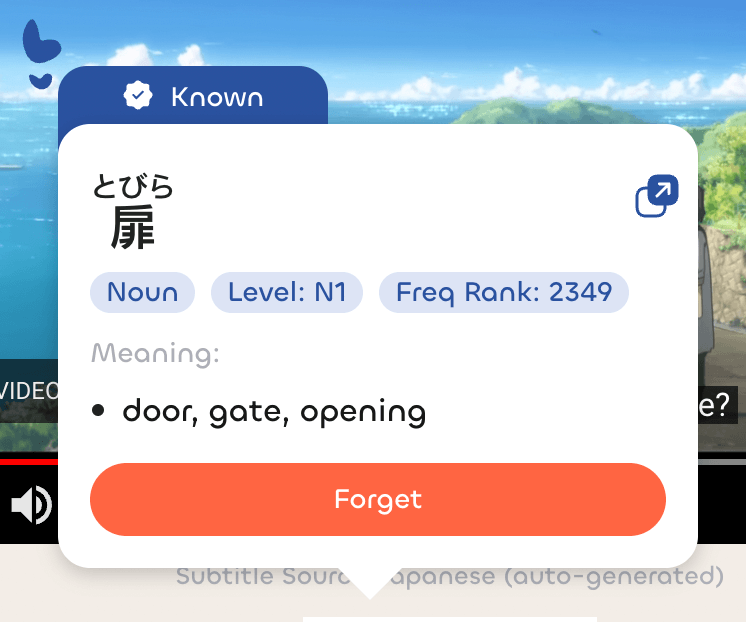
Subtitle Types
- Manual Captions
This means the the creator of the Youtube video uploaded a manual Japanese subtitle and we're using that for learning. This tends to be more accurate and are ideal for immersion.
They are color-coded with a black rectangle to the left of the subtitle box.
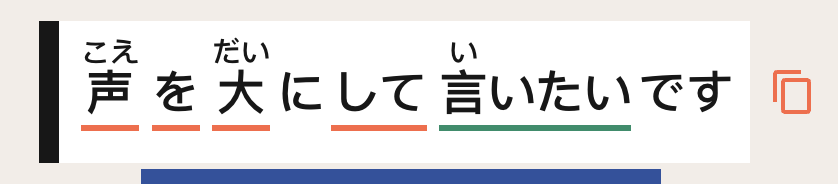
- AI Subtitles
This means the caption shown was generated using AI. This on average tends to be more accurate than the default auto-generated captions generated by Youtube.
They are color-coded with a purple rectangle to the left of the subtitle box.
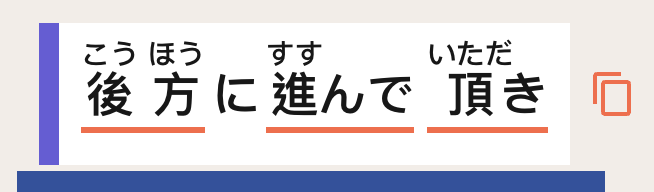
Watching Videos
There are two places to watch a video:
- Video Library: On the left hand side navigation, click on the "Videos" link. Click on any video to watch it.
- Sentence Examples: In the dictionary page for a word, click the play button beside a sentence example. This opens a video at the exact part where the sentence is used. It stops at the end of the sentence.
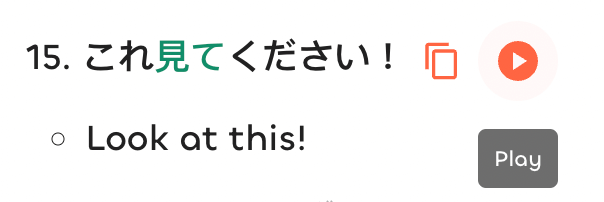
Here, it will have a popup containing the video to watch, and when you hit play/replay, it will directly go to the part of the video where the example sentence was used. Once the video plays, it will also automatically stop after it reaches the end of the sentence. To make it continuously play, click on the "unlock" icon.
3. Import Video
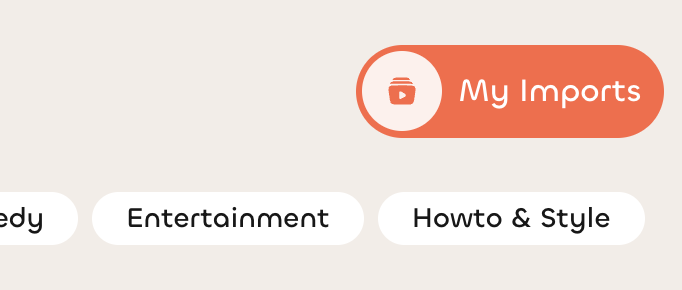
This feature lets you use any YouTube video with Japanese subtitles for studying. It requires installation of the HayaiLearn Chrome Extension.
This explains how to use the extension.
Issues Importing a Video
There could be a couple reasons why importing a video will fail:
- There is no "Japanese" or "Japanese (Auto-generated)" subtitle in the youtube video.
- The video is restricted in the USA. The video might be viewable in other countries but blocked in the US. We are unable to import those videos today. We might support that in the future.
- The video is a premium content that is available only for premium members
Tips on Finding Videos
Sometimes, you may want to look for a new video from Youtube directly to be analyzed in our platform. In order for that to work, the video needs to have japanese audio and captions.
Here are a few suggestions on how to search those kind of videos on Youtube:
- Type a japanese expression when searching
- Under filters, choose "Subtitles"
Read this more detailed guide on how to find more relevant videos to import to HayaiLearn.
4. Words
This page lists the relevant Japanese words that we want you to learn, organized by vocabulary or grammar.
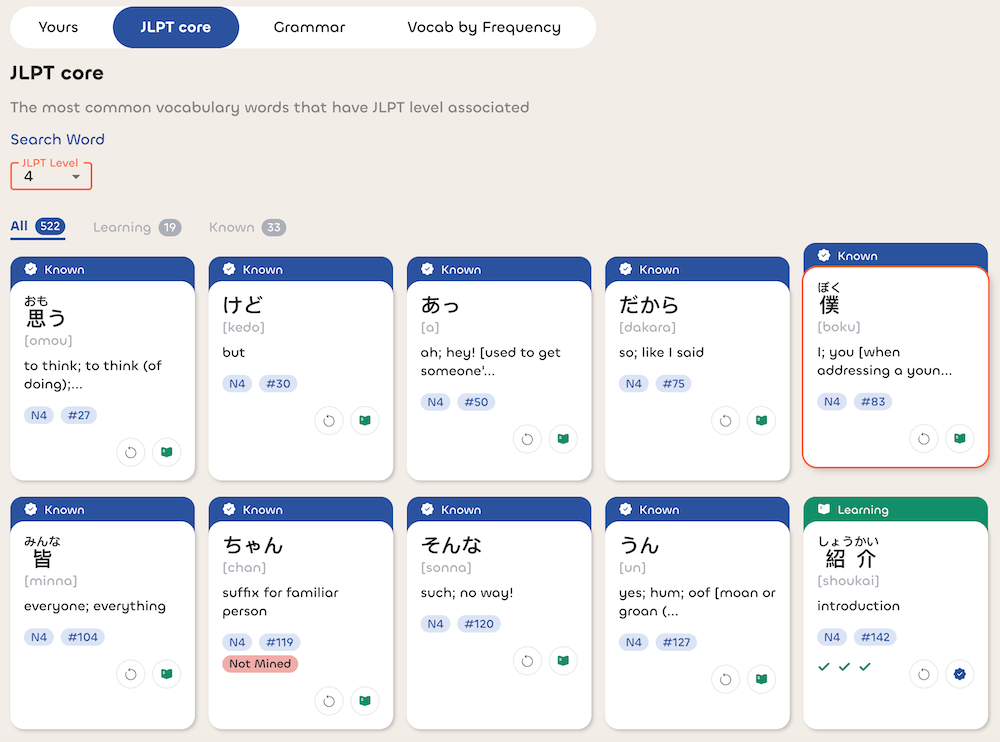
Dictionary
When you click on a word, it sends you to that word's dictionary page
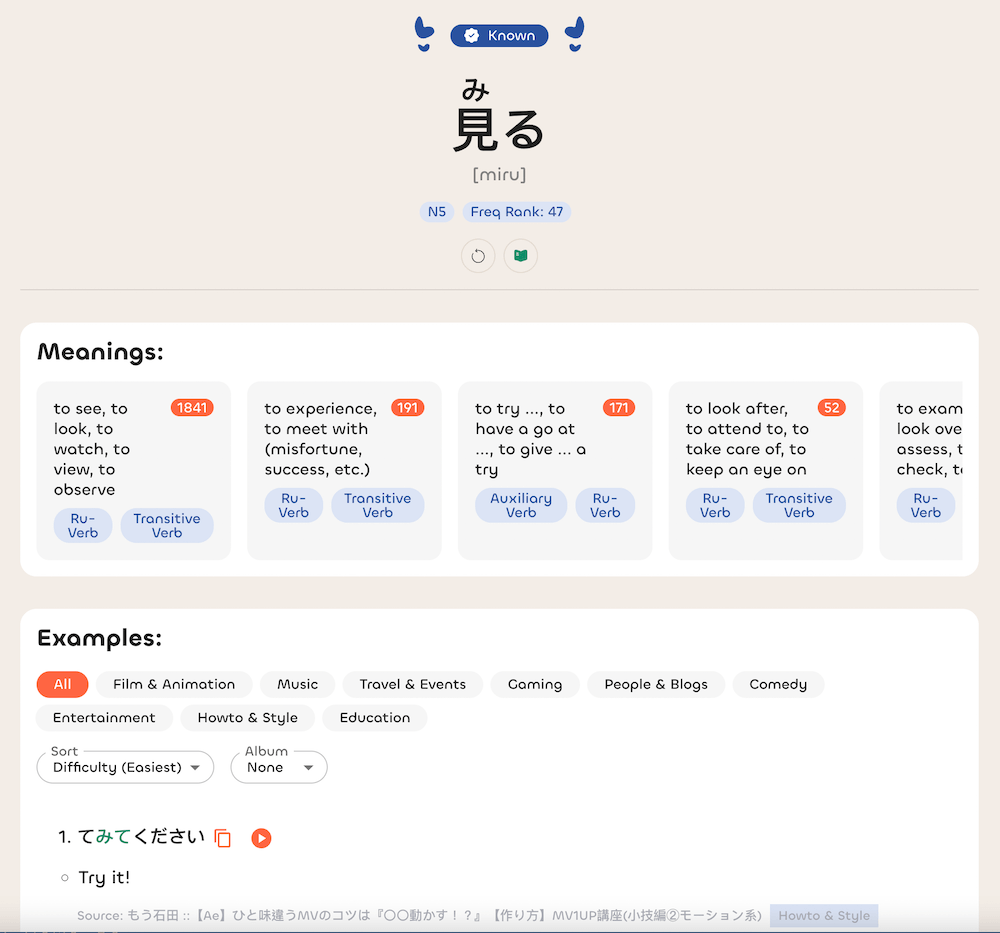
In the dictionary page, you'll see the different definitions and you'll also see how it's used in video example sentences. These sentences show you the word in action.
If you want more examples, click the "load more" button. If there aren't many examples, it means we need more videos with that word. You can choose the type of YouTube videos you want these example sentences to come from.
Click on any of the meaning boxes to filter examples by that meanings. This isn't 100% accurate but can help filter out examples quicker. To de-select on a meaning, click on the white box area on the meanings box (outside the individual gray meaning box).
We also show a number in orange beside each meaning which indicates how many example sentences uses that meanings. This way, we get to see which is the most common meaning used.
You can also change the word learning state directly on the dictionary page by clicking on the buttons below the word.
One powerful feature in the example filters is being able to filter by album. Collect your favorite type of videos into a single album and be able to see examples sentences from that collection.
Search
If you want to lookup a particular word or expression, type them in japanese in the search box on the "Search" page.
5. Quiz
We help you learn and remember words that are marked as "learning" or "known" by generating quiz items for them. Our quiz uses a Space Repetition System (SRS) that is based on FSRS.
Customizing the quiz
We give you the flexibility to customize the quiz with different settings. The most useful setting is the "Sentence Source", which limits where the example sentences for a word will be sourced from.
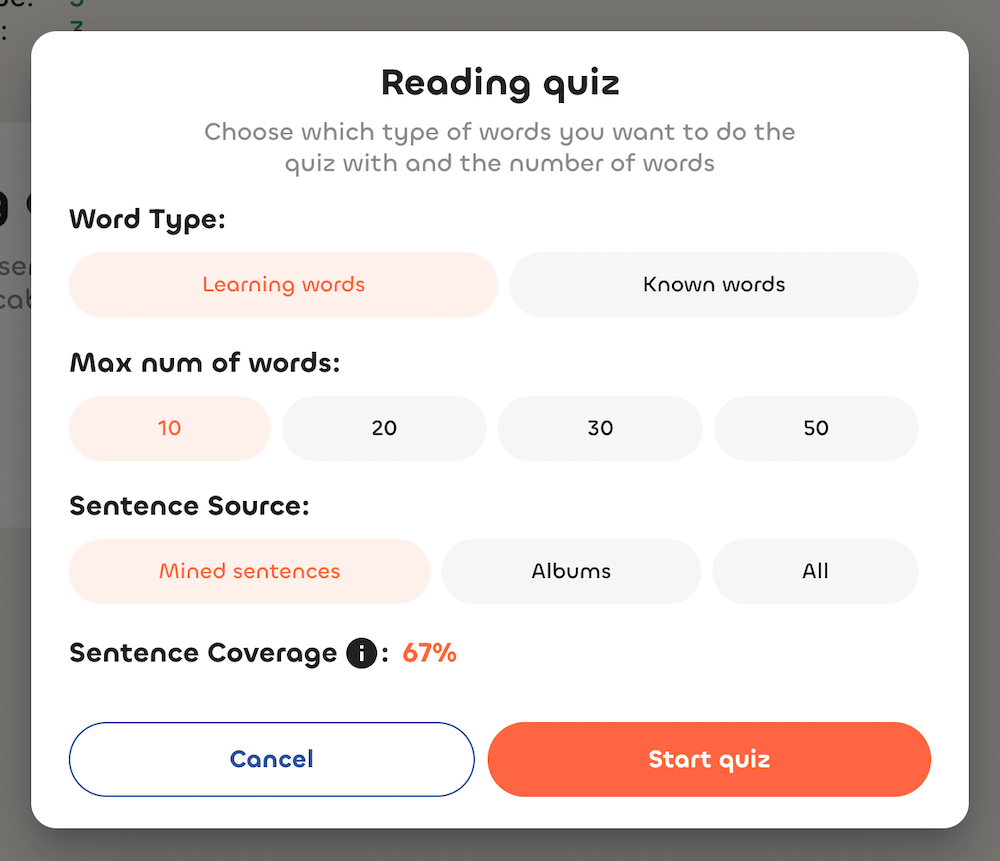
Sentence Source types:
- Mined sentence - restrict sentence to only come from the ones you have mined. This is most recommended for tighter control over the quiz items.
- Albums - restrict sentence to come from chosen album. This is useful if you want more unpredictability over the questions. However, the lack of control means some sentences could be inaccurate or not fit to be a question.
- All - this will get sentence from any videos in our library. The least recommended because the chosen sentence will be completely random.
Question type
If there is a corresponding example sentence for a word you're being tested on, we will ask you the meaing of the word in the given sentence.
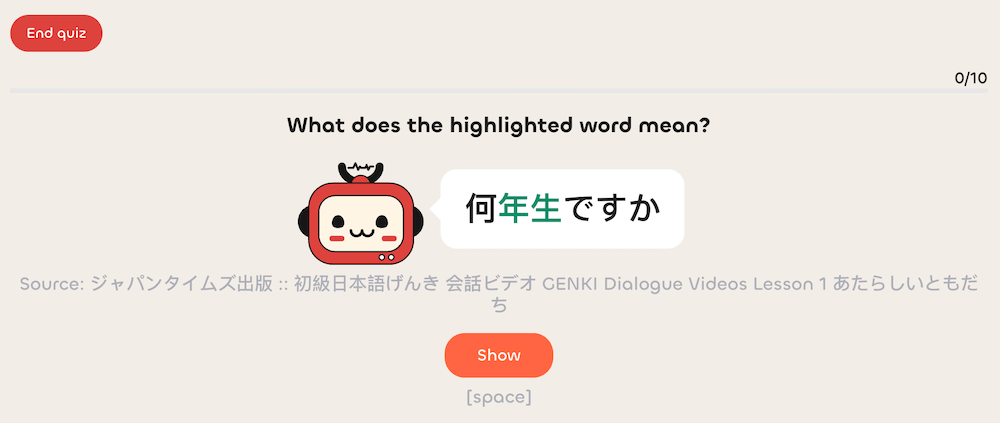
However, if there are no example sentences, then we ask you straight up what a word means.
Answer revealed
We show you a lot of helpful information to review a word once the answer is revealed.
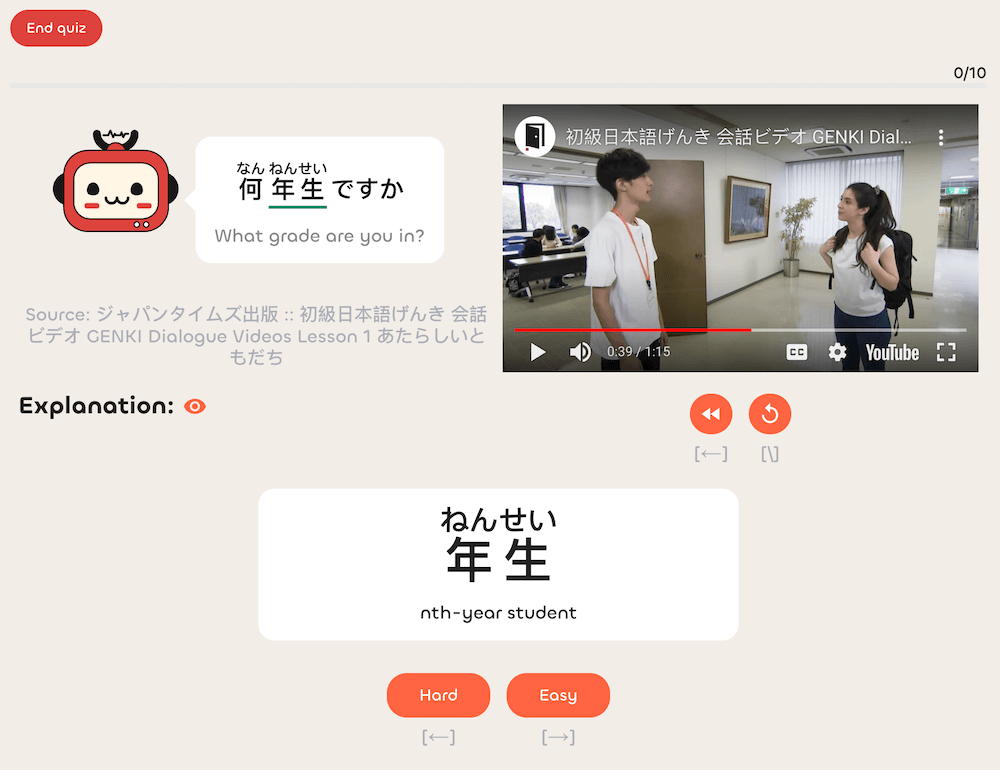
We show you a hoverable sentence, play the actual Youtube video segment for that sentence, and also allow you to see the AI explanation.
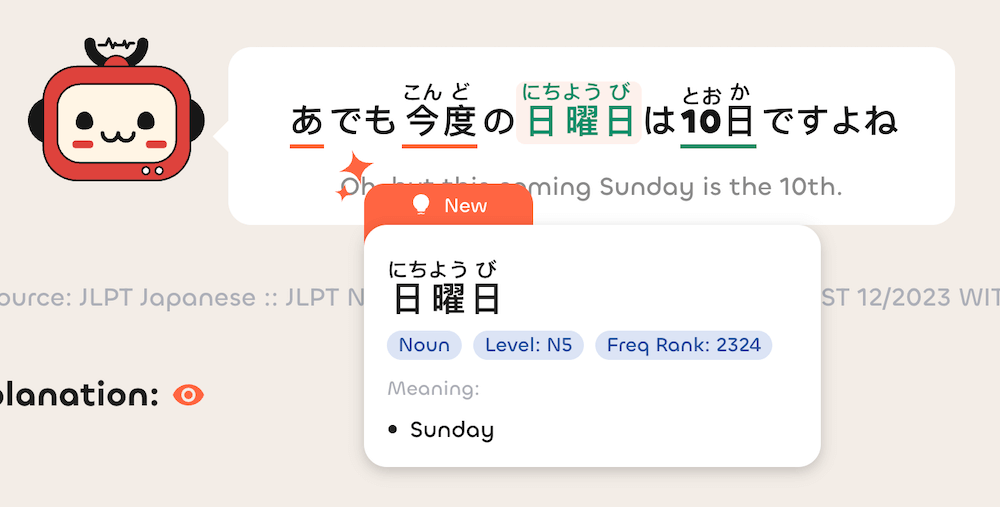
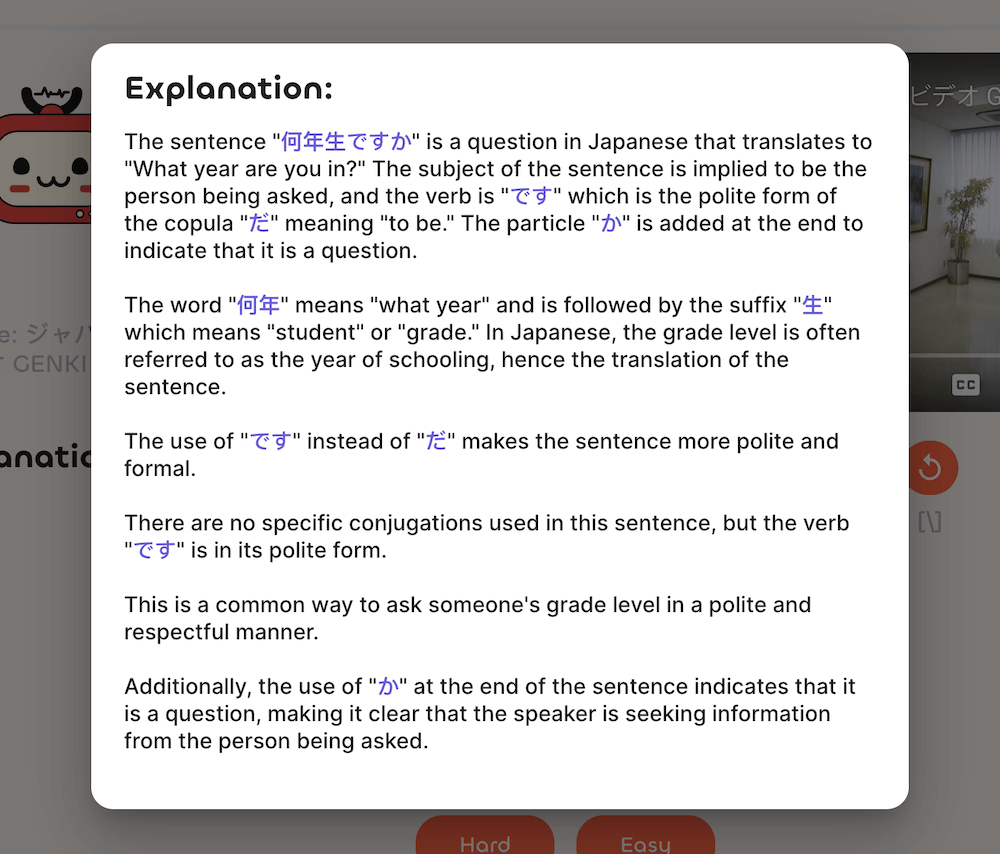
Rating how you performed
When the answer for a question is revealed, you are given two buttons to choose from based on whether you got the answer right:
- Hard - choose this option when you didn't get the answer correctly, to let the quiz know to show this item again sooner
- Easy - choose this option when you got the answer correctly, to let the quiz know to delay showing this item in the future
The max interval of "learning" words are 7 days. As for "known" words, the max is 90 days.
We also give you the option to specify an album when generating a quiz. When an album is selected, only examples sentences from videos in that album is used in the quizzes. This is very helpful for limiting certain types of videos to be used on quizzes.
6. Albums
To access your favorite videos faster, you can use albums to organize them. This helps you group related videos easier.
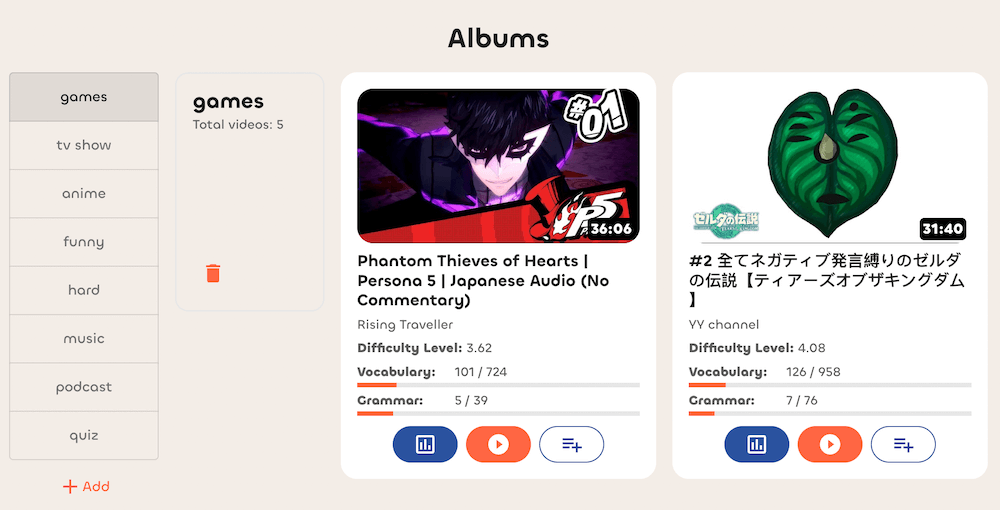
7. Sentence Mining
Sentence mining involves selecting words and sentences from materials you're immersed in and learning them using spaced repetition systems (SRS).
When watching a video and you'll notice a "star" icon right beside a japanese subtitle. Clicking on this will save that sentence so that you can reference them back again later.
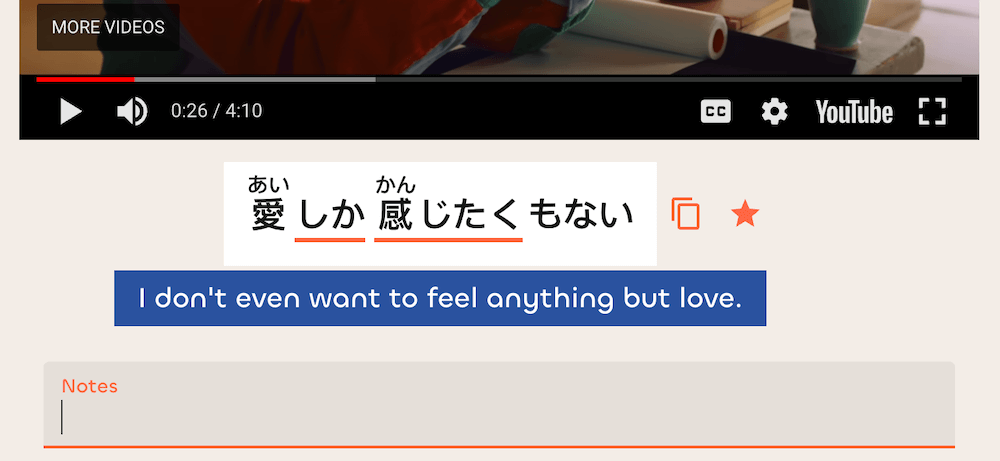
To view all the mined sentences, click on your "Mined" link on the left navigation panel. In this page, you'll see all your mined sentences. Clicking on them will lead you straight to the video segment where the sentence is used.
Any notes you've entered will be shown as well.
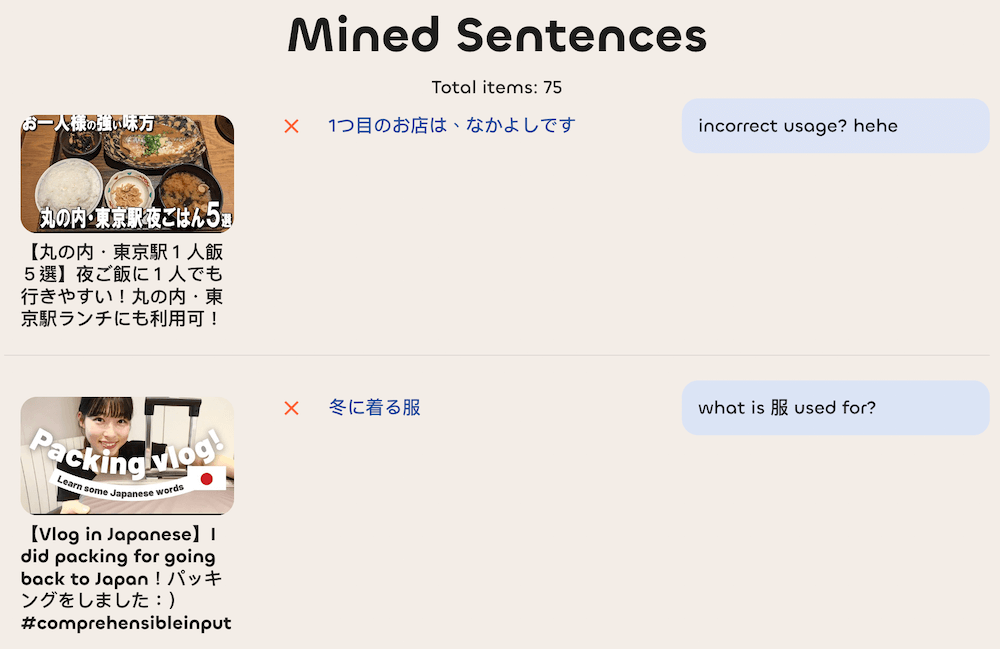
You can also remove a mined sentence by clicking on the red x mark.
Another usage of this feature is for saving sentences that you don't fully understand and want to ask someone at a later time for help with the explanation.
Mined word coverage
In order to fully utilize sentence mining for quizzes, you want to make sure all the words marked as learning has a mined sentence.
One quick way to ensure that is to go to the words page, filter by "Learning" and look for any word that has a red "not mined" label. Click on that word, look for any good example sentences in the dictionary page to mine from.

User Experience and Settings
Navigating HayaiLearn is designed to be smooth and user-friendly, ensuring you have a pleasant and effective learning experience. Here's how you can manage your profile, and keep track of your progress.
The settings panel can be accessed by clicking on the circular icon on the top right.
Profile
Your profile page is where you can see your learning stats. It shows the number of words you've learned and lets you review them easily.
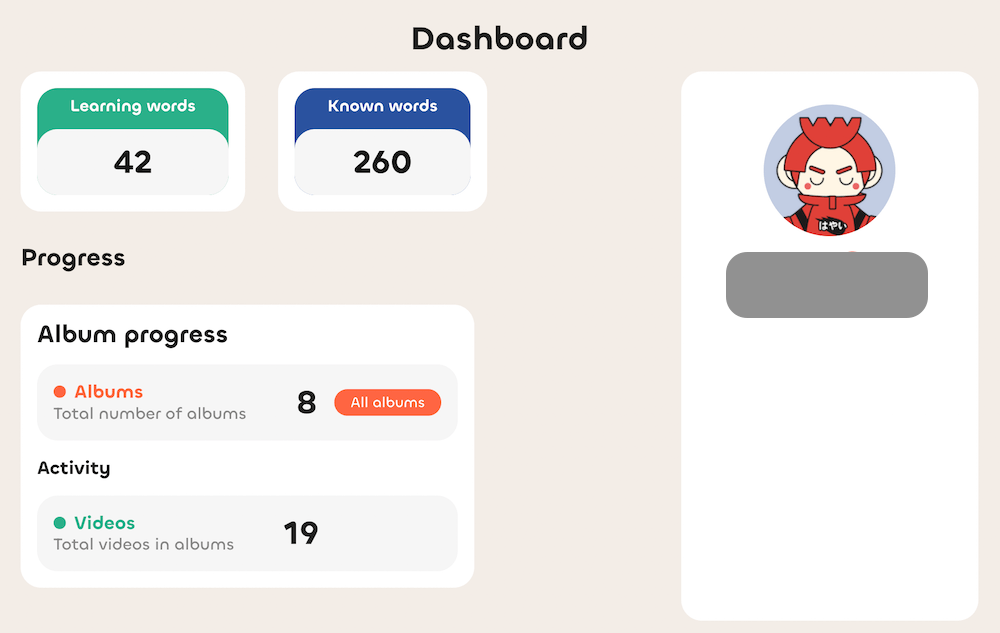
Subscription
Here is where you manage your payment method and subscription. This page shows your the plan you're on and also allows you the update your payment method or cancel your subscription.
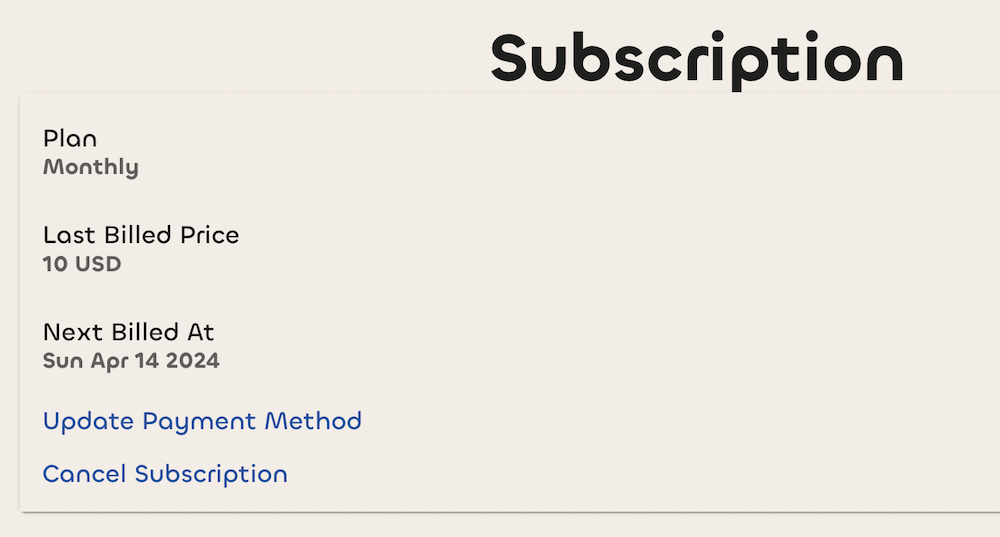
Feedback and Suggestions
HayaiLearn is a dynamic platform, and your feedback is valuable. If you have suggestions or need help, we are available by email ([email protected]) or discord.
Additional Resources
This platform is built to provide you with the tools necessary to effectively utilize Youtube video resources. It's designed to improve your listening and comprehension skills. However, all the learning materials are programmatically generated. For example, flash card definitions are from Jmdict, translations are auto-generated, and example sentences from flash cards are not manually curated.
Because of that, a deep understanding of words and phrases can be a bit limiting if you rely on hayailearn alone. We therefore still recommend hiring tutors to help you with understanding materials to fast track your learning. Italki is a great website for finding japanese tutors.
Conclusion
As you embark on your journey with HayaiLearn, remember that every learner’s path is unique. Our platform is designed with a variety of features to cater to different learning styles and goals. Whether you prefer diving into videos, mastering vocabulary through interactive study cards, or combining various methods, HayaiLearn is equipped to support your learning journey.
Exploring different features and experimenting with both active and passive learning approaches can help you discover what works best for you. Maybe you'll find a particular type of video that captures your interest, or a study method that makes learning feel more like a fun activity than a task.
Remember, the key to language learning is consistency and engagement. With HayaiLearn, you have a wealth of resources at your fingertips, making it easier to stay motivated and connected to your learning goals. The more you explore, the more you’ll learn about both the Japanese language and your own learning preferences.
We encourage you to take advantage of all that HayaiLearn has to offer. Try out different features, set regular learning goals, and don't hesitate to revisit areas you find challenging. With each step, you're not just learning a language; you're also discovering a culture, a way of thinking, and a new means of expression.
Welcome to HayaiLearn, and happy learning! Your journey to mastering Japanese is just beginning, and we are excited to be a part of it.
Join our Discord community
You can join here to get latest updates, ask for help, or engage with our fellow members!
