Learn Japanese fast watching videos you love
Watch. Listen. Speak.
Supports:

We use AI to help you easily understand Japanese
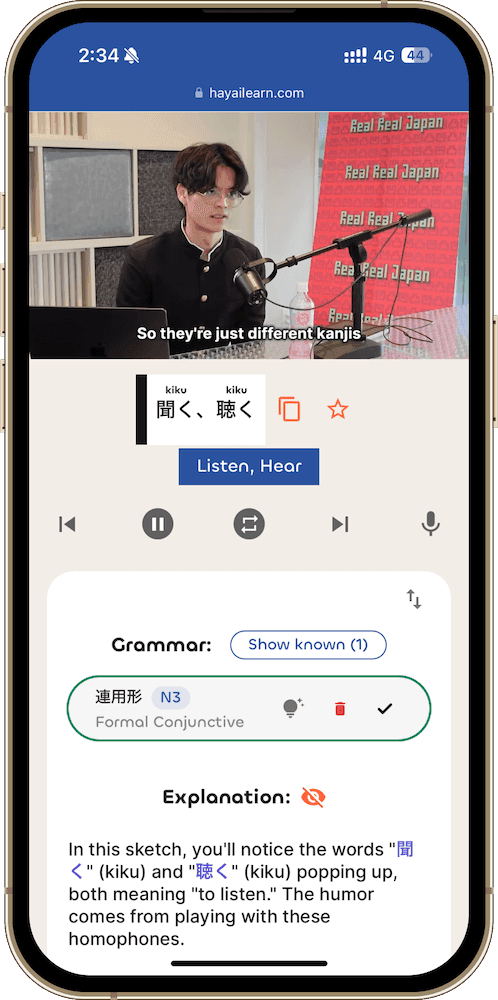
See the most relevant meaning of a word
AI Explanations that knows the context of a video
Sentence pattern detection and guide on usage
Grammar detection
Best in class translation quality
Japanese sentence parsing that handles slangs and casual speech
How it works:
Find videos from our video library
Use powerful filters to find gems you'll adore, or import YouTube videos to our library with our Chrome extension
Add to Chrome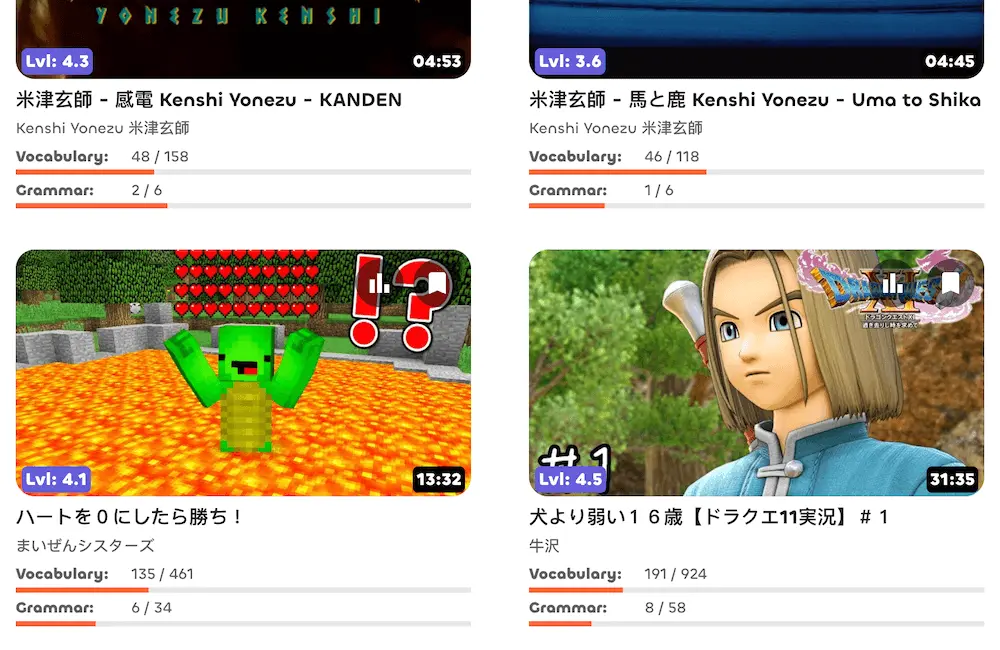
Learn vocabulary and grammar directly from subtitles
Hover or click on a word on a subtitle to see its meaning.
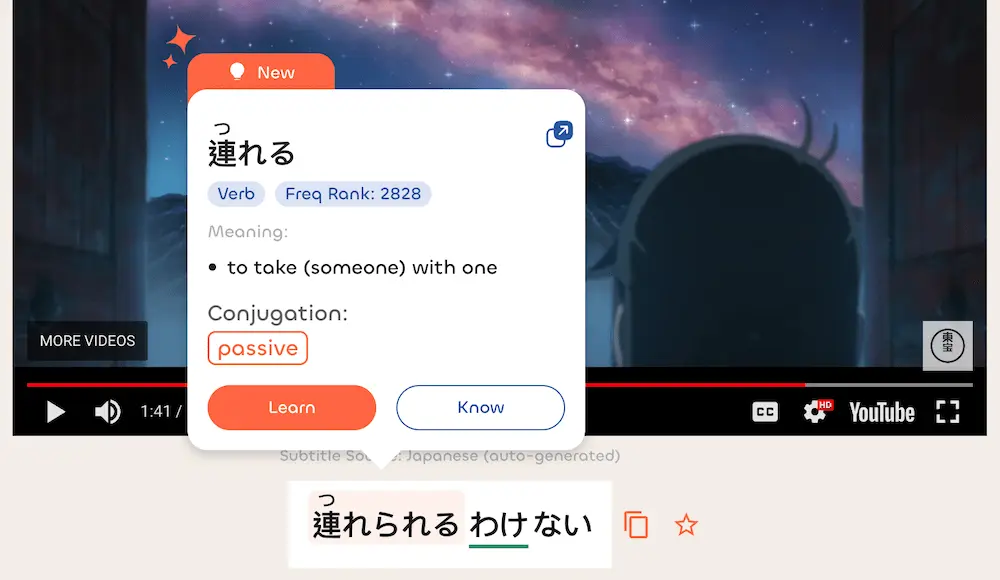
Review words with videos
Practice speaking by repeating what you hear in the clips while we grade your proncunciation. Or take our video based listening quiz to train your ears.
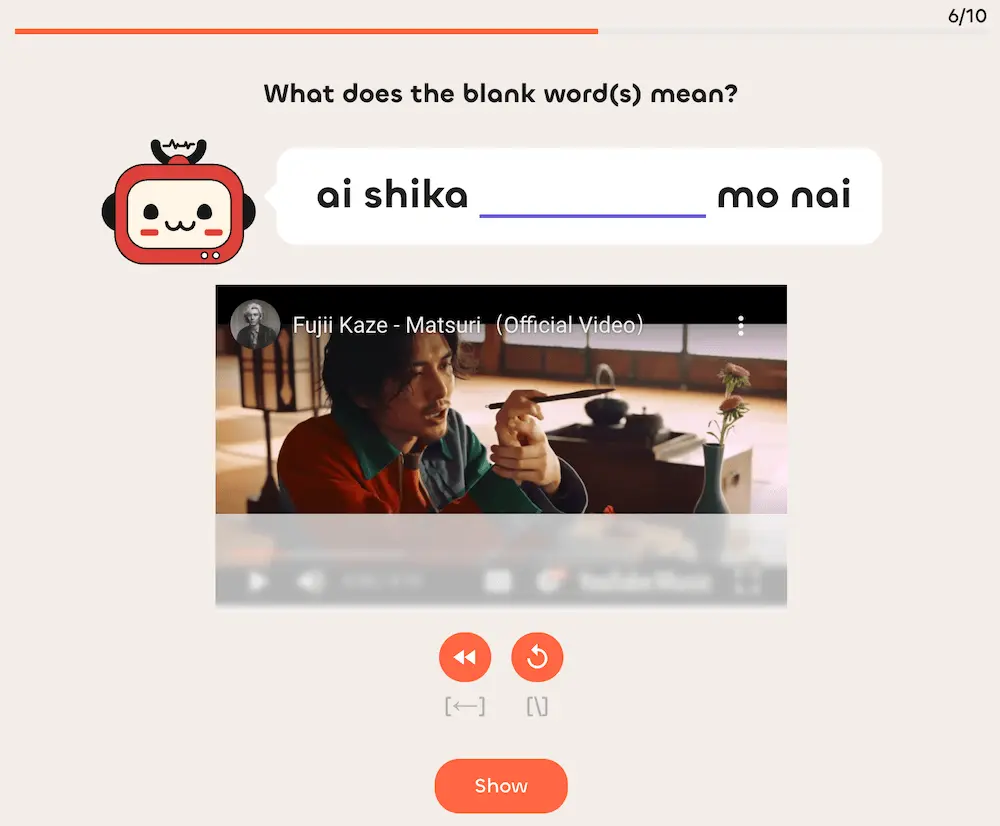
Your Ideal Learning Path
Design your own immersion experience for maximum fun and efficiency
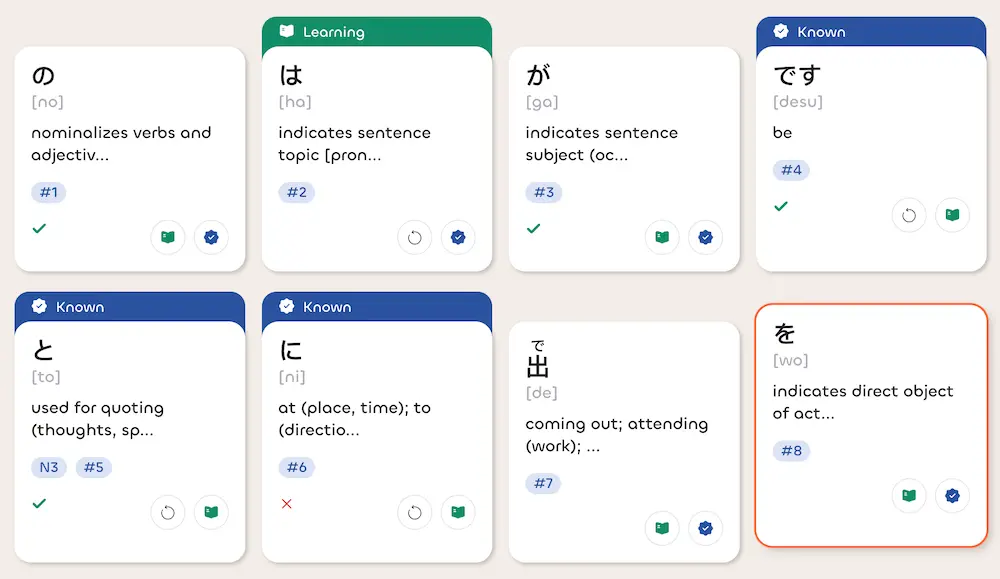
Strategicially choose the most frequent words to learn first.
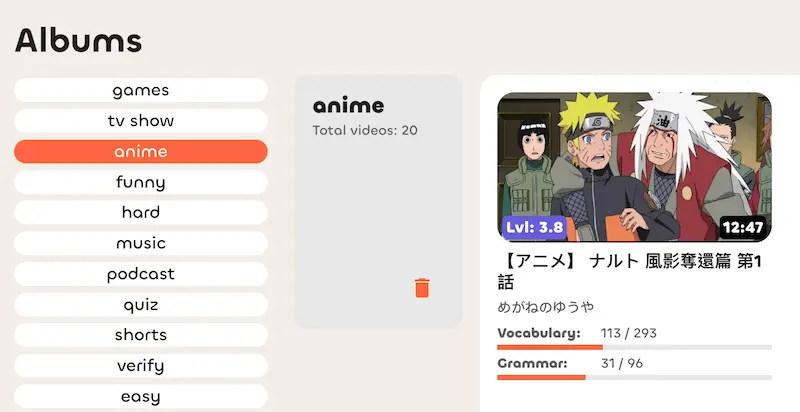
Curate your own album of videos
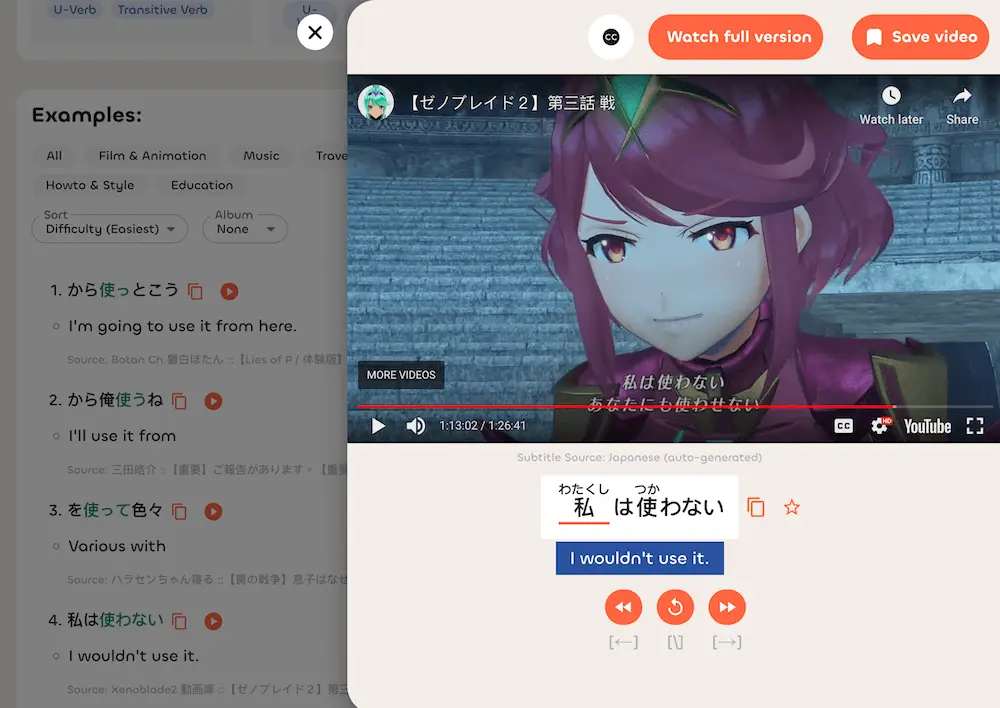
See a word used in different video contexts filtered by your album of choice
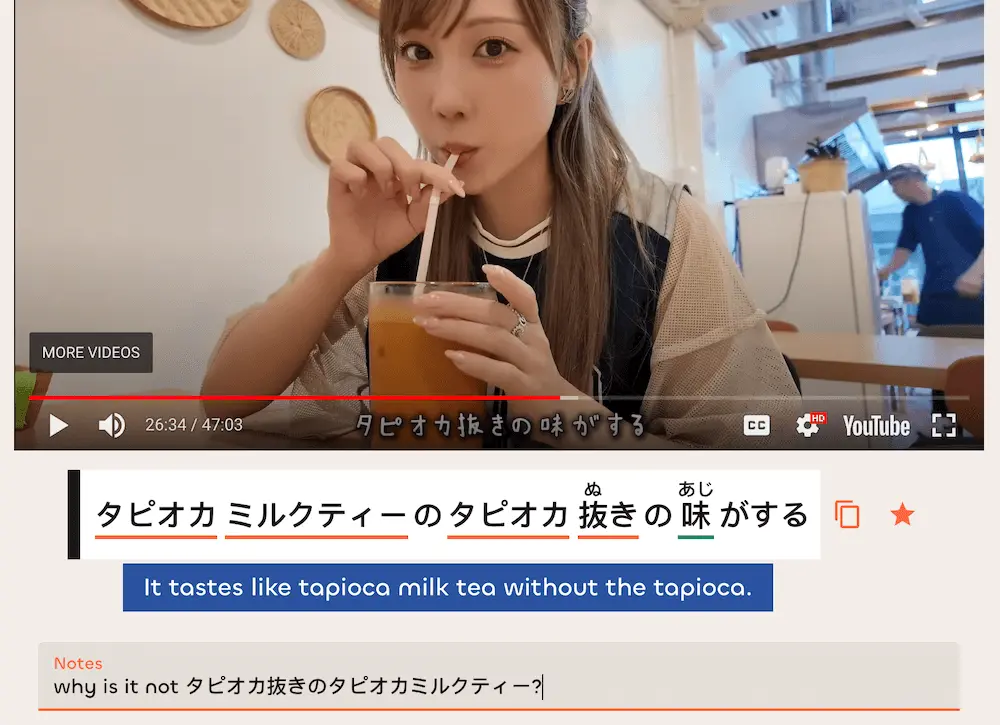
Save useful sentences for review, and add notes as needed.
What our users say
"A really great platform, that needs to get a lot more recognition in the immersion learning community. I happily purchased the lifetime deal and am pleasantly surprised by the developer's pro-activeness in handling feedback and implementing desired changes. Really nifty tool for immersion learning."
"I've always believed YoutTube videos were the best way to learn Japanese. Until now I've been using online tools to extract the transcripts and manually paste them into Chat GPT / Grok to generate a list of vocabular words, which didn't always work well. Then I found HayaiLearn which makes it super easy."
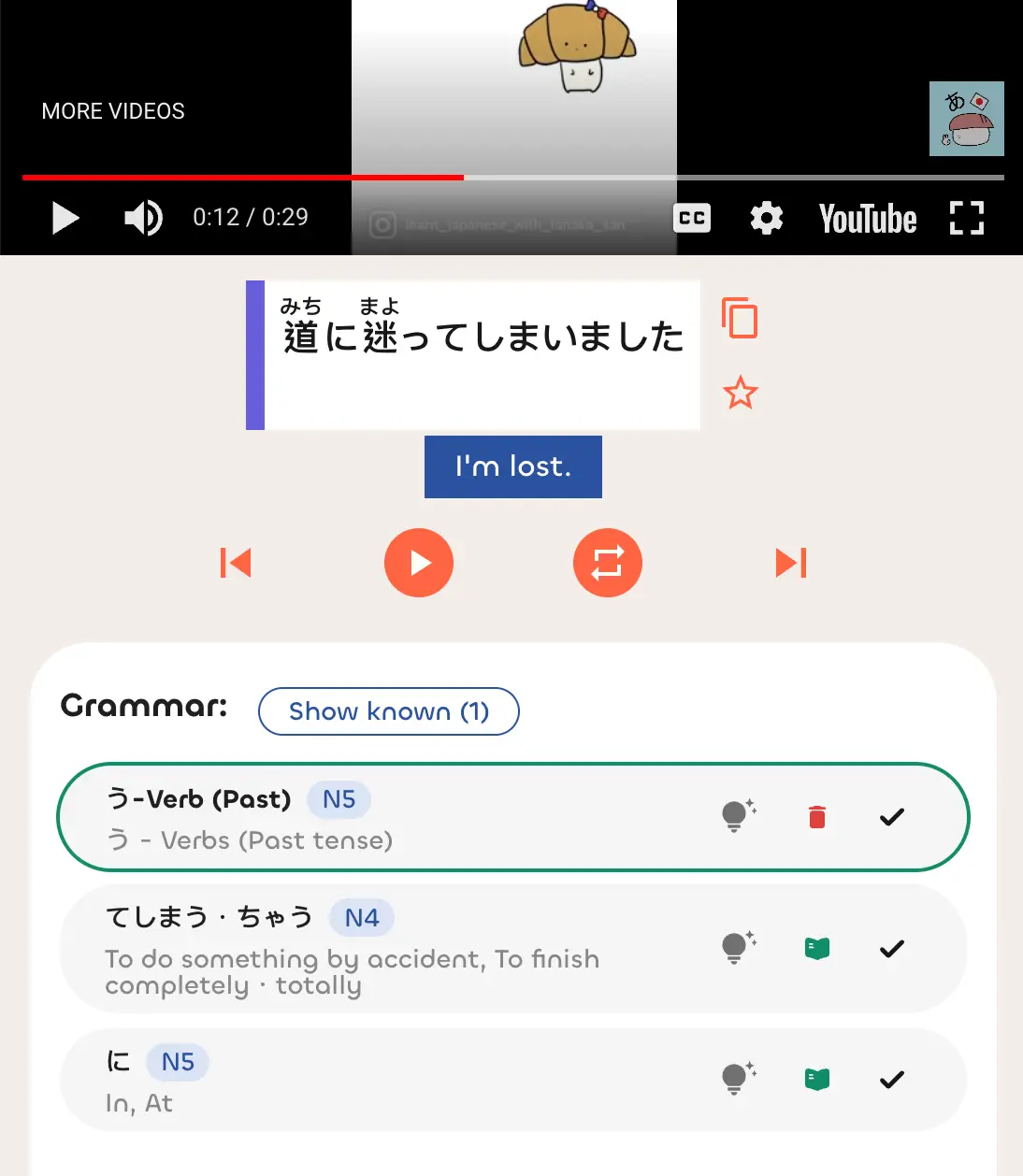
Subtitles with grammar breakdowns
We show you the prerequisite grammar knowledge needed to understand a given text
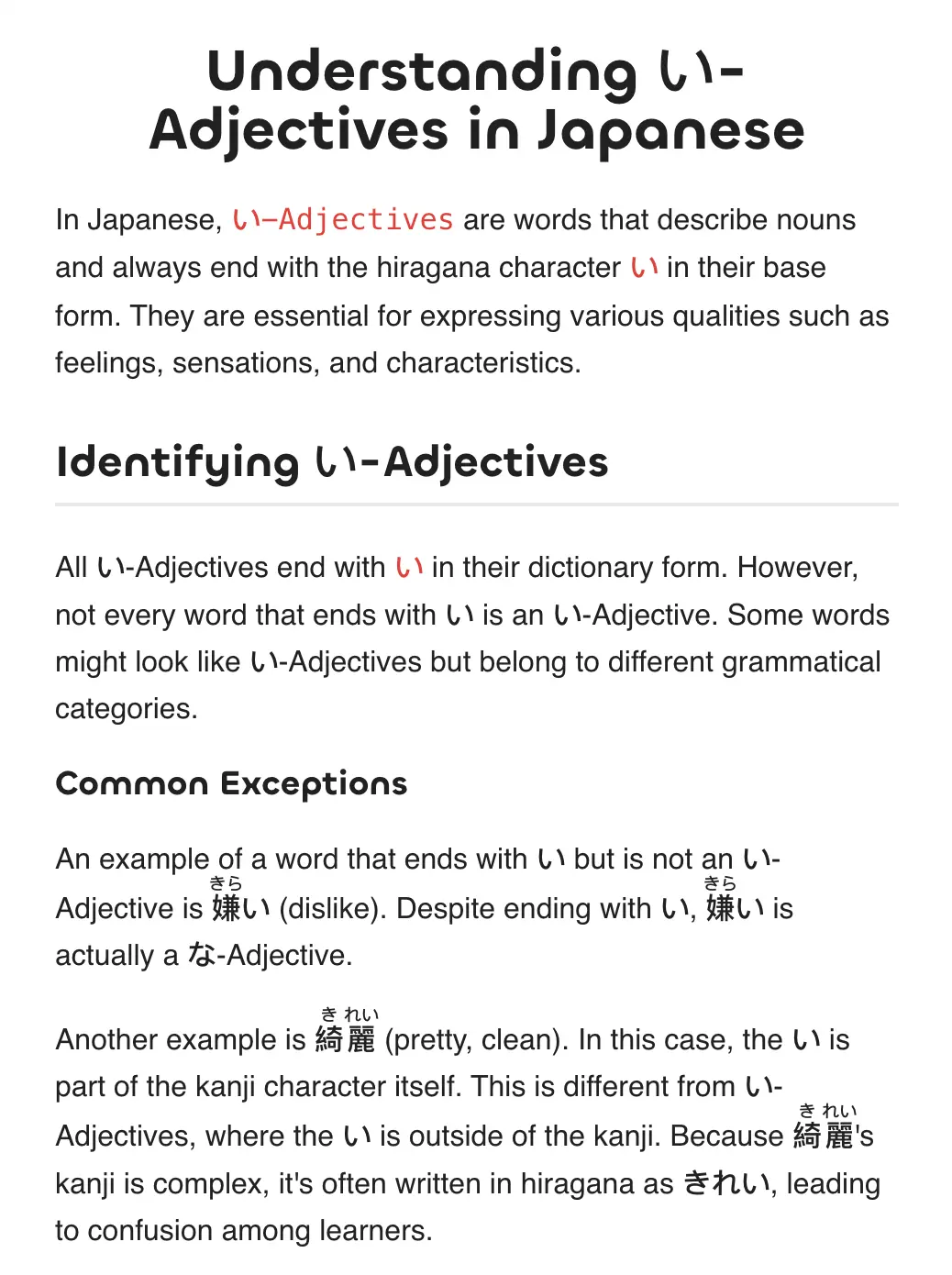
View grammar lessons directly
Easily lookup grammar lessons while watching a video
Word level Stats Tracking
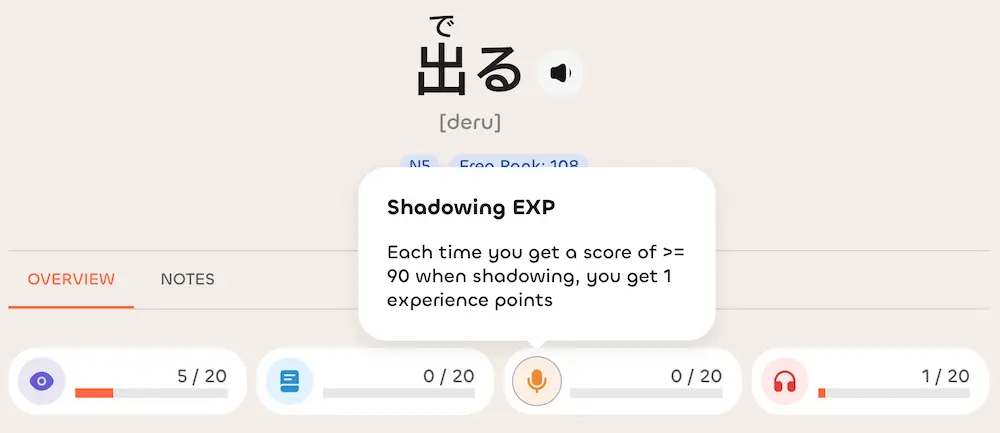
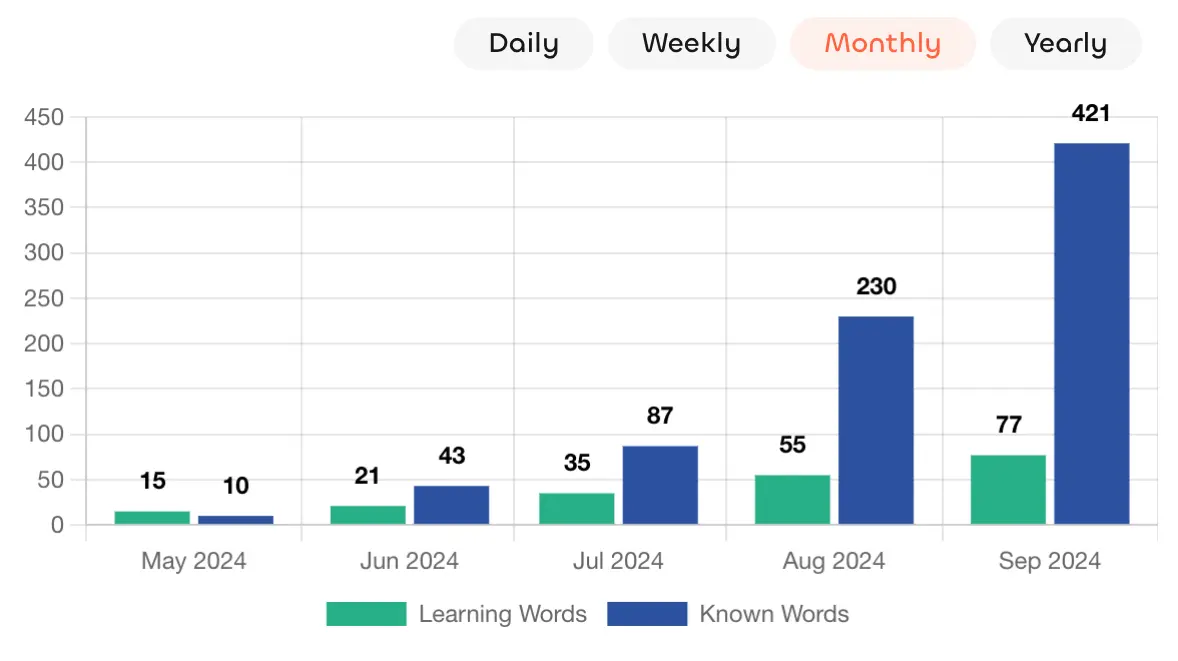
12x
cheaper
than a human tutor
5x
faster
than traditional learning methods
∞
videos
to learn from


